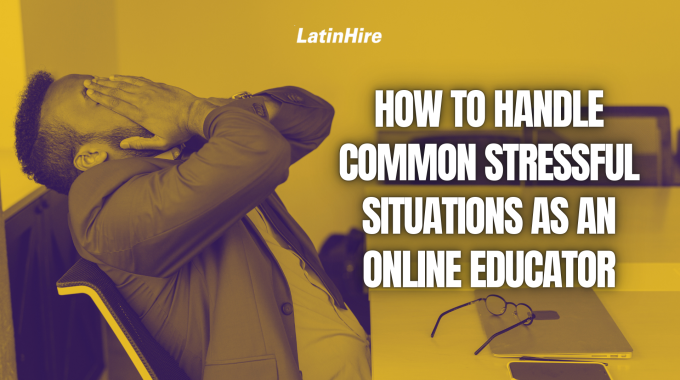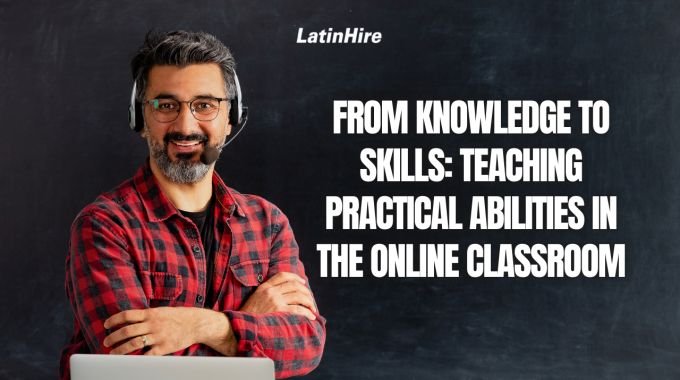Teaching online comes with many advantages, such as flexibility and the ability to work from…
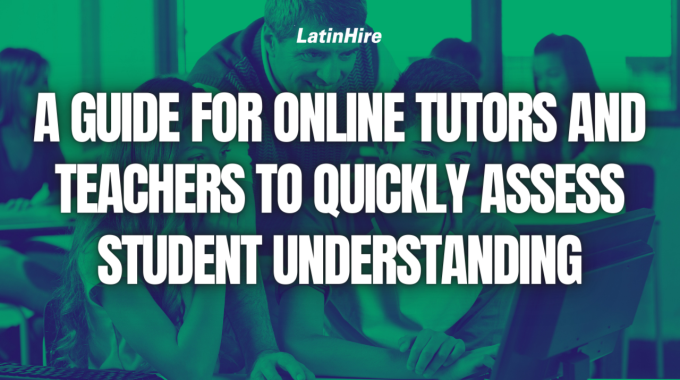
A Guide for Online Tutors and Teachers to Quickly Assess Student Understanding
Teaching in an online setting presents its unique set of challenges, including assessing student understanding of the content we teach. One of the primary goals of all educators is to ensure that students genuinely grasp the material before moving on to further topics.
Unlike traditional classrooms where teachers can walk around and see what each student is working on, ask them questions individually, and provide feedback, the digital environment requires different strategies to gauge student understanding effectively.
In this article, we’ll share some practical and effective methods to accurately assess student comprehension in online classes.
1) Entry and Exit Slips

Entry Slips
Entry slips are short prompts or questions given to students at the beginning of a lesson. They serve as a diagnostic tool to assess prior knowledge and set the stage for new content. If you are teaching on a platform like Zoom, you can show a question on the shared screen and have students respond to you privately (or publicly) in the chat box.
Ideas for implementation:
- Use a simple question related to the previous lesson.
- Ask students to summarize what they learned from the previous lesson.
- Prompt them with a question or problem to solve that previews the day’s lesson.
Exit Slips
Exit slips are similar to entry slips but they are used at the end of a lesson. They help you determine what students have understood so you can identify areas of misunderstandings. Exit slips can also be done through the chat box on the online video conferencing software you use, or you can ask students to send you an email or use another platform, like Google Classroom.
Ideas for implementation:
- Ask students to summarize the key points of the lesson.
- Request feedback on what they found most challenging in the lesson.
- Pose a question that allows students to apply what they’ve learned.
Benefits of Entry and Exit Slips
Entry and exit slips are quick to administer and review. They provide immediate feedback into student understanding and can help you identify areas needing further clarification in future classes.
2) Simple Quizzes and Polls
Simple Quizzes
Frequent, simple quizzes help reinforce learning and provide ongoing assessment without the pressure of high-stakes testing. They should be easy for you to evaluate, giving you a quick assessment of student understanding and areas of improvement.
Ideas for implementation:
- Use multiple-choice, true/false, or short-answer questions.
- Make quizzes brief and focused on key concepts.
- Use online quiz tools like Google Forms, Kahoot, or Quizlet.
Polls
- Use polls to check understanding of a recently covered concept.
- Include opinion-based questions to encourage engagement.
- Use platforms with built-in polling features, such as Zoom or Microsoft Teams.
Benefits of Simple Quizzes and Polls
Using frequent, simple quizzes and polls promote active reflection of the learning material which increases engagement and retention. This provides instant feedback to both students and tutors/teachers and can encourage consistent study habits as students know to expect some form of assessment on a regular basis.
3) Identifying Misconceptions and Errors

Identifying Misconceptions
It’s often helpful to see whether students understand why something is incorrect or why a certain topic is difficult for many students. Identifying misconceptions can be a powerful way to reinforce a topic.
Ideas for implementation:
- Ask students to identify the most difficult aspect of the lesson and explain why it was most difficult.
- Present students with common misunderstandings for the topic and have them explain where that misconception came from.
- Give students a list of misconceptions and ask them to correct the mistakes.
Identifying Errors
The difference between an error and a misconception is that an error is simply an inaccuracy in the information whereas a misconception is the result of a misunderstanding, which is more deeply rooted. When students can quickly identify errors in the information, you know that they have a good understanding of the material.
Ideas for implementation:
- Provide scenarios, sentences, practice problems to students that have errors in them and ask them to find the mistakes.
- Provide feedback that highlights errors without immediately giving away the correct answers.
- Use peer review to involve students in identifying each others’ errors.
Benefits of Identifying Misconceptions and Errors
Understanding a topic well involves being familiar with both the knowledge as well as the misconceptions. Showing students the misconceptions and having them correct errors fosters a growth mindset and resilience. It also encourages critical thinking and self-assessment.
4) Graphic Organizers
Students can create graphic organizers as visual tools to organize and process information. They are also great assessment tools to see how students make connections between the knowledge they’ve acquired.
Types of Graphic Organizers
- Mind Maps: Show the relationships between concepts.
- Venn Diagrams: Compare and contrast information.
- Flowcharts: Outlines steps in a process in chronological order.
- Concept Maps: Links concepts that have special connections.
Ideas for implementation:
- Use online graphic organizers like Lucidchart during or after lessons to help students structure their understanding.
- Encourage students to create their own organizers to demonstrate comprehension.
- Students can also create a graphic organizer on paper and take a photo to share with you through email.
Benefits of Graphic Organizers
Graphic organizers are useful visual aids for organizing information. Unlike other forms of assessments which are text-based, graphic organizers support different learning styles, especially visual learners. By connecting ideas spatially on a page, students develop deeper understanding of the material and are actively engaged.
5) Interactive Discussions and Reflective Journals

Interactive Discussions
Engage students in discussions that require them to articulate their understanding and question each other’s ideas. Make sure to give each student a chance to speak up and if they don’t feel comfortable speaking out loud, you may give them the option to write their response in the chat box.
Ideas for implementation:
- Use open-ended questions that prompt critical thinking.
- Encourage students to support their responses with evidence.
- Moderate discussions to ensure all voices are heard.
Reflective Journals
Have students maintain journals where they reflect on their learning process and understanding. A short journal entry can be done at the start or end of each class and this helps students as well as teachers keep track of what subjects were discussed.
Ideas for implementation:
- Prompt students with questions about what they’ve learned and how they can apply it.
- Encourage them to set personal learning goals and reflect on their progress.
- Review journals periodically to gauge understanding and provide feedback.
Benefits of Interactive Discussions and Reflective Journals
Discussions allow students to assess their understanding while engaging with other students. They can see gaps in their own understanding and review the concepts with one another. Reflective journals encourage continuous reflection on the learning process and self-assessment. All this helps to build a deeper connection between students and the material.
We hope you’ve gained some new ideas from this article on how to quickly assess your students’ understanding in your online classes. Do you use any other tools for quick assessments? Share them in the comments below!