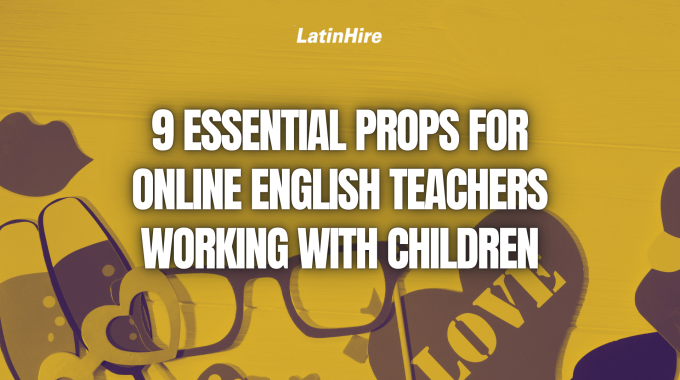Learning a new language is a challenging yet rewarding experience. In our increasingly globalized world,…
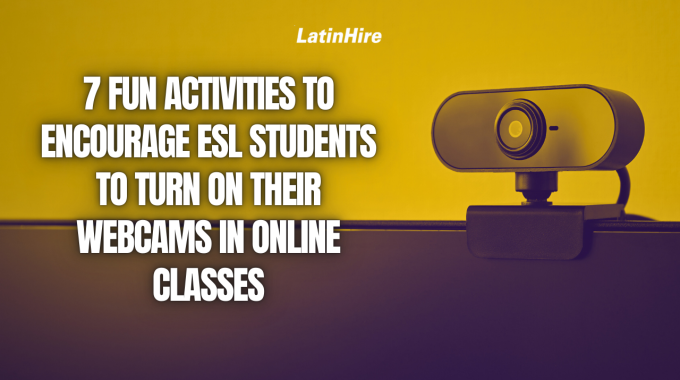
7 Fun Activities to Encourage ESL Students to Turn on Their Webcams in Online Classes
As an online ESL teacher, one of the biggest challenges can be getting your students to turn on their webcams. Whether it’s due to shyness, lack of confidence, or unfamiliarity with the platform, many students prefer to stay off-camera.
However, turning on the webcam plays a vital role in creating an engaging and interactive learning environment. It allows you to see their reactions, body language, and foster a deeper rapport with your students.
So, how can online ESL teachers encourage students to feel more comfortable turning on their cameras while practicing English? Here are seven fun and simple activities that will make it happen!
1) Agree or Disagree?
Get everyone’s camera turned on by asking students to take turns making statements such as, “I love chocolate ice cream” or “I’ve traveled to more than three countries.” Those who agree with the statement keep their cameras on, while students who disagree put a hand in front of the camera to black out their screen. This activity not only encourages webcam use but also sparks conversation, as students learn more about their classmates’ preferences and experiences.

2) Find the Color
Boost your students’ engagement with a quick color-finding game. Name a color (e.g. red, blue, yellow), and challenge students to look at their immediate surroundings for an object that matches that color. Once they find it, they must show it on camera and name the object. This activity is great for practicing vocabulary and gets students physically moving, which can help break up the monotony of sitting in front of the screen.
3) Show and Tell
This classic activity never fails to entertain students. Have each student choose something that is important or special to them, such as a favorite book, a souvenir, or a pet, and present it to the class. Not only does this encourage students to turn on their cameras, but it also helps build their confidence in speaking English, as they share personal stories and practice vocabulary related to objects and emotions.

4) Webcam Charades
Charades is a lively game that requires students to use body language and gestures to communicate. Students take turns acting out an action or mimicking a concept while their classmates guess what it is. This game works particularly well in the online environment as it encourages the use of cameras and allows students to practice communication in a fun and dynamic way without speaking initially. (Only the classmates guessing will be speaking.)
5) Virtual Scavenger Hunt
Create a list of common household items like a pencil, a hat, or a spoon. During the lesson, challenge your students to find these items in their homes and show them on camera. Set a time limit for each item to add excitement. This activity helps improve vocabulary retention, as students associate words with real-life objects, and gets them more comfortable with turning on their cameras.
6) Storytime with Props
Let your students’ imaginations run wild with a storytelling activity that involves random props. Ask each student to gather a few items (e.g. a cup, a toy, a book) in advance. During the class, they will use these items to tell a short, creative story. As they present the items on camera, this fun and engaging activity builds speaking skills and encourages creative thinking while keeping the class visually engaging.

7) What’s Behind Me?
For this activity, ask students to describe the objects or spaces behind them when they turn on their cameras. Whether it’s a bookshelf, a pet, or an interesting decoration, students can use this as an opportunity to practice descriptive language. Not only does this create a fun and personal connection between classmates, but it also helps break the ice for students who may be hesitant to show their surroundings.
Do you know any other activities for your online ESL classes that can encourage students to turn on their webcams? Share them in the comments below!